

Neural Network Extended (NNE) The NNE expands the functionality of the Neural Network (NN). Each entry in the NNE data base is called a cell each cell can be connected to other cells and grouped together in a matrix of cells. The processing of cells is done using a matrix file, this file holds the numbers of the cells to be activated each line holds a number and the cells are processed until it reaches the end of the file. The file in field 9 entry 119 TF is the default matrix file used for processing inputs.
When a cell is activated by either the matrix file or the PROCESS button the weights file is loaded into the NN then the input is fed into the NN. The NN processes the input and produces an output. The input is a 9 bit code consisting of 0 and 1 the output is also a 9 bit code of 0 and 1. The weights are created when the NN has been trained the training file is the same name as the weights filename but with the extension of .nnt this file has the same format as the usual NN training file eg. 110000000:000000000 this training data is for a counter each time the cell is activated the number is incremented. Cell action redirects data to various places |
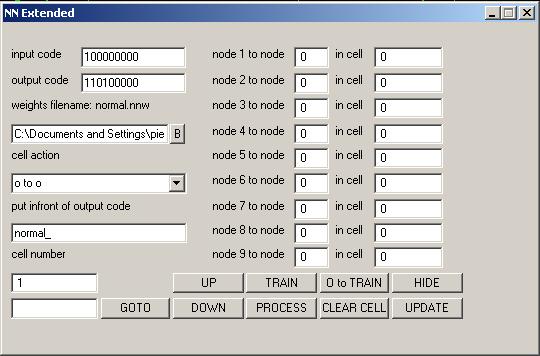 |
The box's on the right are used to connect the output nodes of the NN to other input nodes in other cells. The input code in the cell is altered and changed to the output node eg. node 6 to node '4' in cell '2' if the output of the cell is 000001000 then counting from the left we can see node 6 is 1 so then if the input code of cell 2 was 010000000 it will now be 010001000 non of the other nodes are changed. If an input code is created by other cells then its important to have the final cell at the end of the list of cells in the matrix file which processes the cells in sequence. There are some peculiarities with the software sometimes the data in the weights file doesn't get written properly a restart of the Ai or write protecting the file solves this, a fix will happen in the future. Sometimes it can take quite a lot of generations to create really good weights for a particular task so its worth write protecting the weights file. When you press the TRAIN button the program looks for a file with the weights name but with the extension .nnt instead of .nnw if the file doesn't exist then an error box will appear. If you choose a different weights file name then press UPDATE to make sure the new data is written to the data base. O to TRAIN this button puts the input code and the output code into the training file, the weights filename with .nnt extension |
|
this is from the old NN help file there are some inaccuracies which will be fixed in the future
Neural Network
The NN (Neural Network) Is used in the Ai to look at the generated
outputs, and create a response using the data. If certain conditions
are true then one of the five bits is set to 1. At present the
following conditions are used to set bits.
input:
1000000000 1 = bad word SC = B or B found in sentence code indicating an unknown word has been found
0100000000 2 = noun
0010000000 3 = adjective
0001000000 4 = verb
0000100000 5 = adverb
0000010000 6 = you your yours reference to ai
0000001000 7 = question
0000000100 8 = if a word in TF field 4 = 71
0000000001 9 = if a word in TF field 4 = 47 used for the word is
bits are from the left to the right.
eg. 0110100000=a noun was found in the input, a you your word and also
a question.
output:
0000000000=ToPrintB[20]=look in 12 use 6
1000000000=ToPrintB[1] subject
0100001000 ToPrintB[13] and ToPrintB[12], the noun and adjective
if the output is found in TF then if there are words in 11 theses are
read out if not words in 8 used
if 4 in TF = 73 then output is put into putininput to be reprocessed
The NN processes the input by having previously been trained using
train.txt file, this happens when the Ai starts.
Description of original program written and described by Boris
NNtest2 is an experiment in Neural Networking. The network itself is
simply an array. The difficult part is training the network to do
something useful. Research turned up several training methods but I
couldn't get my head around the maths, so I fell back on an old idea: A
Genetic Algorithm. First I'll describe the working of the Neural Net
then the Genetic training method.
The Neural Network is a group of 'cells' in a two dimensional array.
The columns of cells are called layers. The first (leftmost) layer is
the INPUT LAYER. The last (rightmost) is called the OUTPUT LAYER and
the layer between is the HIDDEN LAYER. The program as it stands only
uses one hidden layer, so the NET has three layers all together, but
more hidden layers can be used should one be insufficient.
Each cell has several inputs, one from each cell in the previous layer
(the layer to it's left). In this NET each layer has five cells (called
STACK in the program) so the NET is three by five, 15 cells in total,
and each cell has five inputs. The cells in the INPUT LAYER differ from
the others in that they no not use their inputs. They are manipulated
directly by the user.
Each cell also has one output. This output will always be 0 or 1. ZERO
represents NOT FIRED and it has no effect on cells using this as their
input. ONE represents FIRED and it will effect any cells using it as an
input.
Each of the five inputs on each cell are assigned a 'weight'. This is a
floating point number between -1 and 1. A cells output is determined by
summing the five weights multiplied by their respective input values
(taken from the previous layer). If an input value is ZERO then
obviously multiplying the weight by this produces ZERO. If an input
value is ONE, the result is equal to the weight. Once the multiplied
weights have been summed, if the result is positive then the cell has
fired and the output of that cell becomes ONE. If the total of the
multiplied weights is zero or less, the cell does not fire and it's
output becomes ZERO. Each of the layers is processed this way to
determine the output values of the OUTPUT LAYER.
The trick to making a Neural Net useful is to get all the weights
correct for a particular function. Say I want to know if a number is
prime or not, I could put the number on the input layer, process the
NET and read the answer from the output layer, assuming the weights
have all been set up correctly for that function. Setting up the
weights is called training the net.
If you should choose too, you could manually set all the weights to
achieve a particular function, but it's not practical for anything but
the smallest net's with the simplest functions. An alternative is to
TRAIN the net using a set of data consisting of known input/output
pairs. In the case of prime numbers, the training set would be a list
of numbers, say 1 to 20, each with it's correct output (1=yes it's
prime, 0=no it's not).
The program NNtest2 takes the training set from a text file called
TRAIN.TXT which contains pairs of binary numbers separated by a colon.
The first number in the pair is the input (or the question), the second
is the required output (or the answer).
EG:
00001:00011
00010:00110
00011:01001
00100:01100
This training set teaches the net to multiply a number by three. The
inputs (on the left) are simply the binary numbers 1 to 4. The outputs
(on the right) are the result of multiplying the input by three. It is
important to note that five bits have been used because we are using a
net with five cells per layer. If more bits are required then the
program needs to be changed to build a net with a higher STACK (more
cells per layer).
The method I've employed to set all the weights to values that can
reproduce the answers in the TRAIN.TXT file is called a Genetic
Algorithm.
Genetic Algorithms have been around since the 60's and represent a
method of arriving at an appropriate answer without having to tell the
computer step-by-step how to get there. There's plenty of info on the
Internet. So I'll just describe the functioning of the Genetic
Algorithm as used in NNtest2.
First, a complete set of 100 possible net weight distributions is
created randomly. Then each weight-set (called a BRAIN in the program)
is tested for fitness by putting the TRAIN.TXT inputs into each brain-
net, processing the net, and comparing the outputs to the known outputs
from TRAIN.TXT. Each brain is given a score according to how well the
outputs match, and the best ten are retained for the next generation.
The remaining 90 brain slots are then filled with cross-breeds of this
set of ten best scoring brains. Each of the ten is bread with each of
the others producing 90 new 'children' brains which inherit parts from
two of the best ten brains. This new generation, consisting of ten of
the best brains from the previous generation and 90 new 'child' brains,
is then tested for fitness again. When each 'child' is 'born' there is
a small chance of mutation, a single weight being generated randomly.
This cycle repeats until the score of the best brain is equal to the
maximum possible score, which means the net is trained and any of the
TRAIN.TXT inputs, when put into the net, will produce the correct
output!
Sometimes the process is quick and can take less than ten generations,
sometimes it's slow and can take hundreds. This is because no two
solutions are the same and they arrived at using randomness.
To use the program just create a TRAIN.TXT file and run the program.
While the program is training, the best score, the percentage of the
maximum this represents and the current generation is displayed at the
top of the window. The HIDDEN and OUTPUT layers are also shown with
their weights. When training is complete, a column of buttons will
appear. This column is the INPUT LAYER. Beside the column is displayed
the OUTPUT LAYER. The user can then try out different input
combinations to test the net. Sorry for the basic ness of the interface.
A couple of demonstration traning codes, save as TRAIN.TXT files.
Is number between 1 and 20 prime
00001:10000
00010:10000
00011:10000
00100:00000
00101:10000
00110:00000
00111:10000
01000:00000
01001:00000
01010:00000
01011:10000
01100:00000
01101:10000
01110:00000
01111:00000
10000:00000
10001:10000
10010:00000
10011:10000
10100:00000
Traffic light sequence. RED, RED+AMBER, GREEN, AMBER.
10000:10000
01000:11000
00100:00100
00010:01000