
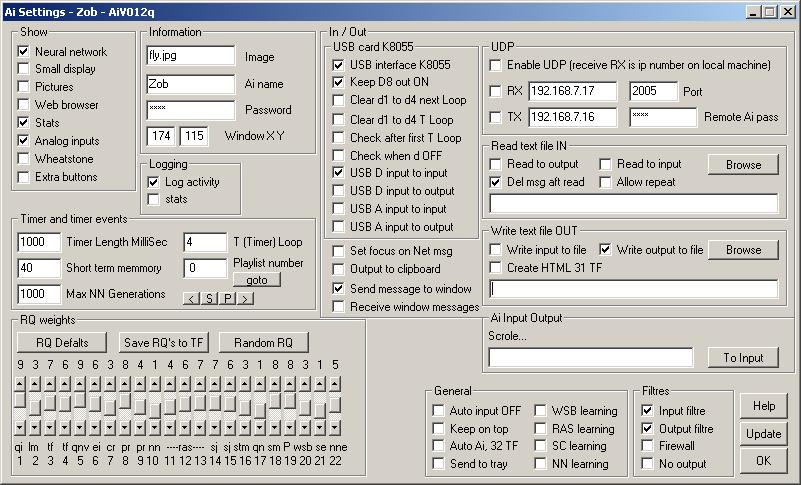

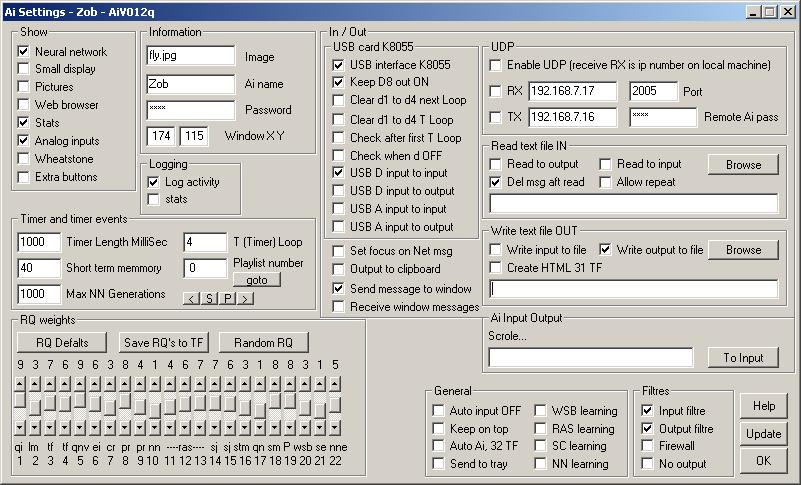
Show
Neural network Neural Network window is shown and NNE dialog box
Small display Shows small display, see small.html
Pictures opens or closes the image window
Word codes Displays the inputted words and associated word codes in the display
Web browser Browser window shown used for desplaying internet pages and websites
Stats Statistics graph is drawn on the image window. The Stats are information gathered from the processing of the inputs, different routines and algarithems set the states of the stats, the information on the corrisponding routine or algorythem to stat isen't avaliable yet.
Analog inputs Shows the analogue inputs from the USB card, the inputs are onley fed into the input or output if this is ticked
Timer and Timer events things that happen with the timer
Flash icon 18 in TF flashes a icon on a remote or local desktop info in 18 in TF
Keep on top, Keep active On Timer Loop activates the program SetAiAsFocus.exe which tells the computer to set focus to Ai
Auto Ai info 32 TF puts a random input taken from 12 in a random file uses info in file 32 field 2 = the random number max so don't make this number
higher than the max length of TF, if the random number generator produces a number bellow 40 the then file number 33 is used if 2 is set
to 32 then field 8 is put into the input text box instead of the usual which is 12
Timer length milisec the main system timer controls how long to wate before putting text into input
short term memory some times refered to as Learning file length if set at 10 then the last 10 inputs are remembered and if a repeat patten found then the patten is put into the TF. Also used by subject.
Timer Loop this is the extra loop for things like clearing the screen the variable is increased by one each time the timer activates when the
timer loop value is reached then the extra commands are activated
Max NN Generations the maximum number of Neural Network generations before stopping the breading cycle
Information general program information
Image this is the name of an image file in ..\Ai\image\ the name of the current image is displayed and the name is saved when the program is closed.
Ai name the name of the TF that the program is using the Ai's name
Password the password required before a network order will be caried out
Window X
Y the coordinates on the screen of the Ai program top left of the Ai window
Logging a new log is created each day stored in the logs folder
Log activity This switches on logging a new log is created each day with the file name being the date stored in ..\Ai\logs\ the name of this log is put into the translation file under 'log' when the program starts. The input, output, date, time and reply quality are put in the log. Reply quality is a value between 0 and 15. This is what the Ai thinks is the quality / how good the reply is
SC: = sentence code
RQ: = reply quality
Log stats logs the stats numbers
'********************************************** half checked to here
In/Out input output details for files, network protocols and USB control
UDP UDP varables are defined otherwise the program skips UDP varable setup and saves some resources. UDP is a protacol simular to TCP and works on ip networks. UDP is a cruder way of transmitting data over a network and doesen't have the same error checking as TCP it is a lot faster and is used for things like streeming media. The Ai uses UDP inorder to maximise the funcinality of the network communication.
Set focus on Net msg Sets the focus on the Ai when a new network message is received
Network Net IN
Net IN network in, the full path of the network message or order if on another machene use two \\ e.g. if were looking for a message in temp
on dell-boi the full path is \\dell-boi\temp\aimsg.txt sharing or access must be allowed so the ai can read the file if not allowed no network message will be displayed
Net OUT network out, writes the input into the file if the file already exists then the file is overwritten. If '.htm' is found in the Net OUT filename then the output file is converted into a html (web page), using the information in 22 in TF. 11=number of lines to copy, 9=location of top part of html doc, 10=output file name, both full path
Check network order the first line of the file must contain the password found in the 'Password' box if the same then the second line in the file is put into the Ai input. If the instruction is the same as the previous one then it won't be caried out, you can carry out repeate instructions using 7, look at 'order' in the Translation file. If the password is incorrect and
Check network messages is ticked then the incorrect password is sent to the output. The message file is a text file created in notepad or any text editor the Ai can read the file over the network. If you can open the file from 'Network Neighborhood' on your computer then the Ai can also read it, NOTE if the Ai is trying to read a file on another computer over a network and the network is down then the Ai will develop a short lock whilst it tries to find the file, this is normal but can be weard if
your trying to press a button. Reading files over the internet has not been tested but should also be possable (using UDP would probabley be
better) If a message file can't be found then the message 'No network message' will appear under 'Checking for a network message'.
Create HTML file using info in field 31 TF if ticked a HTML file (web page) can be created. The routine puts the contents of field 7 at the
top then the text in the file netIN found in settings, then the file in 8 at the bottom 9=output file name 10=number of rows in the top file
and 11=number of lines in bottom file delete message after reading also allows overwrites of webpages. Because the network message routine only reads the first two lines of a network message file, if the file isen't deleted then any new messages wont be read as they are added to the end of the file. This also performs a deletefile command on a new webpage being created to ensure the file is created
Send to ip the ip number of the computer the other Ai you are communicaing with is on
Remote Ai password the password of the Ai you are trying to communicate with, messages still get through but any extra commands are rejected
Receive from ip the ip number of your computer the local machine in-coming communications are sent to this ip number
Port All Ai's must use the same port number. Use a port number that no other program on the computer is using. Avoid common ports e.g. web browsers use port 80 and many other programs use ports. I use a port number higher than 10000. Firewalls will also block access to the network if you get a pop up message saying do you want to let Ai access the network then this is the firewall asking if its ok for the program
to access the net click yes to enable communication click no to stop the process. If * Make Rx socket will appear for as long as messages
cant be received a firewall blocking access will do this. Receiving is passive so you may need to type in something for the send routine to
open the socket again more applicable with a firewall. UDP settings changed cause an Ai restart to make sure the new setting initialize
correctly UDP status is the present status 0 or higher when receiving or transmitting usually at -1 which indicates no network activity at this time. If TX: <Ai output> appears and the UDP status and code don't change then there is a problem sending the message, a firewall blocking the message will do this. Password is either YES or NO if the Ai password has been found in the incoming packet usually NO until the password has been found. Entry 9 TF, Field 9 is used to add extra codes to the string that is sent
PIC: = get pic data (not fully tested not the best code in the world!!)
Del msg aft reading
Del msg aft reading Delete the network message after reading
Misc non spacific
Surpress Ai output
Suppress Ai output Prevents the Ai's output from getting to the speech and print buffer but all other Ai routines still function
Learning routine
Disable automatic input
Disable automatic input Stops text being written into the input being put automatically into the input
Input filtre
Window X Y this shows the window position if you move the window and want to retain the settings then you need to open the settings dialog to
write the window coordinates to the setting file
RQ Weights
The Ai translates the inputs with different algorythems and routines, the routine asses the quality of the reply produced and sets the Reply Quality (RQ).
The highest RQ that the routine can set is determend by its weight. The the output from the routine that produces the highest RQ is sent to the Ai output.
Pressing the
RQ defalts restors the RQ's to the orriginal settings that were used before the option to change was created. The keyword setrqweights can also be used to set the RQ's. The numbers in field 11 corrispond to the info below the maximum number is 9 all 16 RQ's are set in order if the number is short then the remaining RQ's wont be set eg. if 11=123 then SSC LM and TF RQ's will be set.
defalt as a number is: 9370963835578864
1 RQ SSC or QI defalt 9 (Special Sentence Code, functions things like the 'is' algrythem also)
2 RQ LM defalt 3 (Learning Mode)
3 RQ TF SC,3=3 or 3=2 defalt 7 (translte input using Translation File data base also Sentence Code)
4 RQ TF command, function, and some modes. The weights of certian functions is changed in the program by some code that use this weight w=weight. mode 5=w, mode 6=w+1, mode 7=w,
function=w,
system=w* 4,
1 st pass TF=w,
image=w -3,
read file in 10=w,
read file in readout dir=w,
if name=w -1
5 RQ TF QNV defalt 9 (Question Noun Verd TF routine)
6 RQ EI defalt 6 (check to see if anything is Expected in the Input)
7 RQ CR defalt 3 (any special Create Replys needed)
8 RQ PR1 defalt 8 (Patten Recognition part 1)
9 RQ PR2 defalt 3 (Patten Recognition part 2)
10 RQ NN defalt 5 (Neural Network)
11 RQ RAS1 defalt 5 (Referance Action Subject part 1)
12 RQ RAS2 defalt 7 (Referance Action Subject part 2)
13 RQ RAS3 defalt 8 (Referance Action Subject part 3)
14 RQ SJ1 defalt 8 (Subject part 1)
15 RQ SJ2 defalt 6 (Subject part 2)
16 RQ STM defalt 4 (Short Term Memmory sometimes refered to as data store)